Company branding is crucial for businesses, and there are multiple reasons, but I will cover only two reasons:
- Identity creation: A brand always defines an organization’s identity. It shows values, mission, and vision. This makes it distinct from other companies.
- Trust: Trust is important for any business. Trust helps to grow business Employee Support: A strong brand also motivates employees.
There are two ways to do branding on the Microsoft portal:
- Microsoft Entra ID console: Microsoft Entra allows you to customize on the tenant level. This will include logos, sign-in windows, headers, footers, etc.
- Microsoft Intune portal: Microsoft Intune Customization, allows you to customize the Company Portal. In the company portal, users download available programs, sync the device, and more.
Let’s understand how we can achieve both:
Customizing via Microsoft Entra Company Branding
- Login into Microsoft Entra ID (formerly Azure Active Directory).
- Go to “User Experience”
- Click on “Company Branding”
- Edit “Default Sign-In”, here you can add branding images
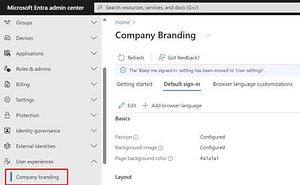
Configuration via Intune Company Portal Branding
- Go to the Intune portal.
- Click on Tenant Customization,
- Under the “End User Experience” section, the “Customization” option is available, here you can add your company’s branding images.
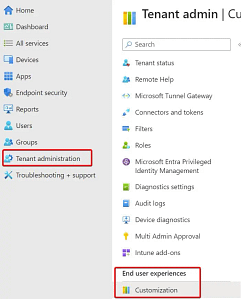
Conclusions
This article has guided you through customizing your branding via Entra ID and Intune.
If you required more detailed configuration for branding, put in the comment I will try to create step by step, now a day lot of AI tools available who can create very good brand images for your company logo.
Check out more Intune articles