This article will guide you on how to resolve Microsoft Edge Error Code 3 (0X800706B5). This error code is not usual but nowadays Edge browsers get so many updates frequently that they might encounter this error. Microsoft Edge update required browser restart.
This error might create multiple hurdles to access some of the features of Microsoft Edge.
Resolution of Microsoft Edge Error Code 3 (0X800706B5)
- Open “Command Prompt” as administration
- In the “command prompt” window, type sfc /scannow and press Enter.
- This process may take some time to scan the system. Along with the scan, it will fix the corrupted files.
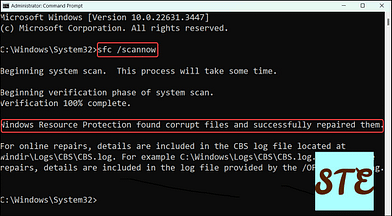
- After the SFC scan was finished, the system restarted as required.
- Now check the Microsoft Edge update, it will show browser is up to date.
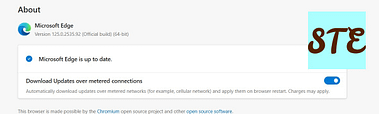
————————————————————————————————————
Check out more about Intune & I have a specific section for Windows troubleshooting I hope you will like to explore.
Always check the Microsoft Learn website for new study programmes.