Due to some reason, your PC is stuck on the “Updates are underway” screen, and your downloaded update files are getting corrupted. So in this scenario, try out the following option to fix the error.
Wait It Out
In most scenarios, waiting for some time and allowing to finish the Windows update would be the best option. Generally, it takes around 10 min to 40 min, so have a little patience.
Windows Update Troubleshooter Tool
Windows operating system comes built-in with a troubleshooter which can help to fix the error.
- Open Settings.
- Go to System from the left sidebar.
- Select the Troubleshoot and go to other troubleshooters on the right pane.
- Select Run next to Windows Update to open the troubleshooter.
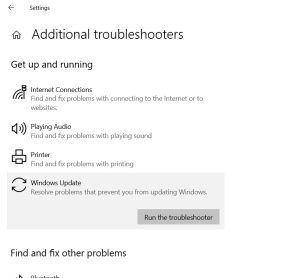
- Follow the on-screen instructions to detect and resolve your update problems
Download and install a Windows Update
You need to check which Windows update has been released and have a KB number handy to download manually
- Open the Microsoft Update Catalog site.
- Enter the KB number which you searched before
- Download and install KB.
Error checking tool
This is again a Windows inbuilt tool which is very helpful during Windows update failure.
- Open the Start menu, search for Command Prompt, and select Run as administrator.
- Run this command “chkdsk /f /r /x”
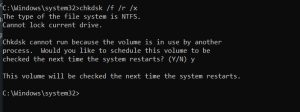
Repair Window’s Corrupted Core Files
This is one of the best options to repair for corrupted files
- Open the Start menu, locate Command Prompt, and select Run as administrator.
- Type the following command in CMD and press Enter: DISM.exe /Online /Cleanup-image /Restorehealth

- Run the following command to start fixing your system’s corrupted files: sfc /scannow
- Reboot your PC after repairing the damaged files.
Use the System Restore Tool
This one-bit critical only use if all the above methods don’t help
- Search “Recovery” in the start menu
- Open System Restore, generally, when you install any software or make system changes restore point get created.

- Select Next
- Choose the latest restore point on the list and select Next.
- Select Finish, it will start restoring your system.
Reset Windows PC
This will reset your Windows operating system.
- Open Settings.
- In System from the left sidebar and Recovery on the right pane.
- Select Reset PC next to Reset this PC.
- Select Keep My files (if you want to keep all your data as it is) so Windows doesn’t remove your files.
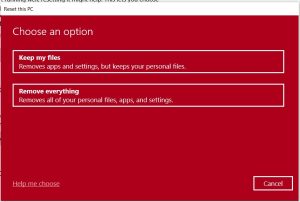
- Choose Cloud download, this will download all necessary updates
- Allow to finish setup.
This is how you can fix the Windows update issues.
————————————————————————————————————
Check out more about Intune & I have a specific section for Windows troubleshooting I hope you will like to explore.
Always check the Microsoft Learn website for new study programmes.
1 thought on “Fix: Error “Updates Are Underway” during Windows Update”