Microsoft Store is the platform where users can find the required application and install it without any hassle, which might cause an issue in the corporate environment. Hence we need to configure access to Microsoft Store apps.
This article will describe how to configure access to the Microsoft Store app.
Two methods depend on which Microsoft license organization is using.
You can configure CSP (Configure Service Provider) if you have an Intune license.
- Go to the Microsoft Intune admin center.
- Select Devices and go to Configuration.
- Create new Configuration – Select OS as Windows and the Profile type is “Setting Catalog”.
- In the Administrator Template, go to the Windows component.
- Here you need to Select Store and modify the setting “Turn off the Store application” value to “Enable”.
- Assign profiles to all users or fix security groups.
Another method: If you don’t have Intune, GPO will also work the same.
We need to do this configuration on the Group policy editor; you should have the right to create policies.
- Click Start and go to “Run”. Type gpedit.msc in the box, and then click OK or press ENTER.
- Create a policy on this path – “Computer Configuration\Administrative Templates\Windows Components\Store”.
- Open the setting “Turn off the Store application” and change the value to “Enable”.
- Assign the policy to the proper OU or link with the correct security group.
This policy will prevent access to the Microsoft Store app.
How it will look to users
Users will get the following message when they open it:
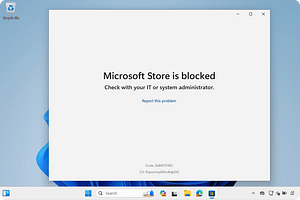
There are multiple ways to update the apps even if it is blocked.
- We have blocked Microsoft Store applications but it keep updating automatically, by default.
- Users can still install via Winget command if they have administrator rights.
- Devices managed by Microsoft Intune can install applications sourced from the Microsoft Store in the company portal, even if you block access to the Microsoft Store app.
Check out more about Intune & I have a specific section for Windows troubleshooting I hope you will like to explore.
Always check the Microsoft Learn website for new study programmes.