Apple MDM Push certificates have 365 days of validity after their creation and must be renewed manually in the Intune portal and Apple portal. Generally, It sends reminders before 30 days of expiry, it is important to renew before it expires. This article explains how to renew the Intune Apple MDM Push Certificate. If you missed renewing, you need to re-enrol the entire business iPhones, which will be very difficult.
Renew Intune Apple Certificate
- Go to the Intune Portal
- Select Devices / Ios/iPadOS Enrollment
- Select Apple MDM Push Certificate

In the Configure MDM Push Certificate pane, there are a total of 5 points which needs to follow as mentioned below screenshot:
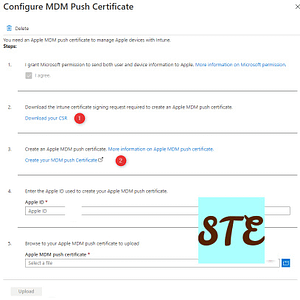
- First, accept the terms and condition
- Second, click on Download CSR file
- Third click on the link which will redirect you to the Apple Push Certificate Portal, sign in to the portal, and here you will find the existing certificate in the portal. Click on renew and it will give you the option to upload the CSR file. Once uploaded successfully, it will give the option to download “MDM_ Microsoft Corporation_Certificate.pem”. This file will be helpful for the next step
- In the Fourth step, enter the Apple ID which we used for renew the certificate.
- In the last step, upload the file which we have downloaded from the Apple Push Certificate Portal.
Note: use the same email address which you used in the first place to create the MDM certificate.
Check out more about Intune & I have a specific section for Windows troubleshooting I hope you will like to explore.
Always check the Microsoft Learn website for new study programmes.
