Self Service Password Reset (SSPR) is one of the features of Microsoft Entra ID, that gives the ability to change or reset own passwords without the intervention of an Administrator.
When the user’s account is locked or forgets their password or wants to change the password for any reason, the user can change the password.
Prerequisites
The following license is required:
- You need a Microsoft Entra ID P1 license.
- The SSPR feature needs to be enabled.
How to Enable SSPR
Now let’s start the configure self-service password reset in Microsoft Entra ID.
- Go to Azure Portal
- Search Entra ID and go to Microsoft Entra ID.
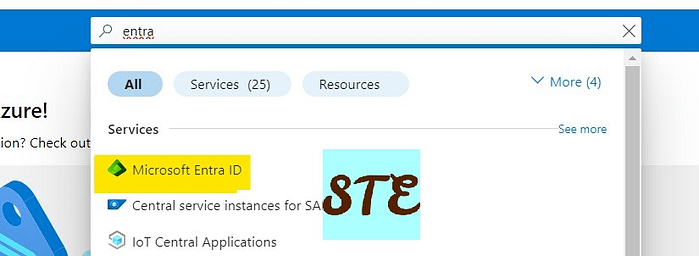
- Select the Power Reset from the left-side panel.
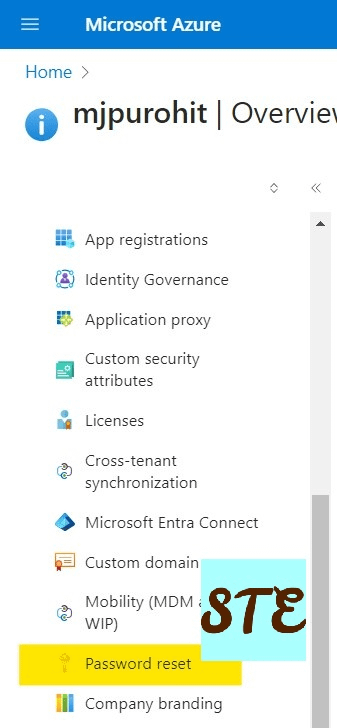
- Enable SSPR for All or selected, If you select selected then you need to assign the user-based group.
- Click on Save
Looks easy right!! Now let’s do more configurations which are very important.
- From the same option, go to Authentication Method. Choose two methods to reset the password. (you can select one if you don’t want it too complicated). You can select a security question and add a few security questions.
- Click on Save.
- Now go to the registration section, enable the option for required registration and days to reconfirm the authentication information and Save.
- Move on to the Notification section, whom do you want to notify when the password reset
- You can add the helpdesk of your ITSM portal in the Customization option
How to monitor SSPR
Microsoft Entra ID has the option to view logs,
- In Microsoft Entra ID, go to Password reset.
- Choose the option Audit logs and User insights under the Activity section
Here you can find all the insights.
User Experience
Advise the user to access https://aka.ms/ssprsetup and complete the registration.
That’s it!!
Check out more about Intune & I have a specific section for Windows troubleshooting I hope you will like to explore.
Always check the Microsoft Learn website for new study programmes.



